Planning & scheduling your content in advance is a crucial part of any successful social media strategy. This allows you to have a cohesive plan for the upcoming month and make sure that you are not missing posts at opportune times or entirely. Up until now, scheduling Reels in advance through the Instagram app has not been allowed, but that has changed!
Instagram has begun rolling out the option of scheduling Reels through your phone on the app. With this new feature, you have the ability to schedule 25 reels a day and up to 75 days in advance. The one caveat is that you need to be the owner of a professional Instagram account to utilize this.
This is how to utilize this new feature and schedule your Reel directly from the Instagram app on your phone:
- Add your photos and pictures to the reel and edit it as necessary
- Tap → (Android) or Next (iOS).
- Create your caption, tag people, and add location/topics/etc. if applicable
- Follow the steps below on your mobile device:
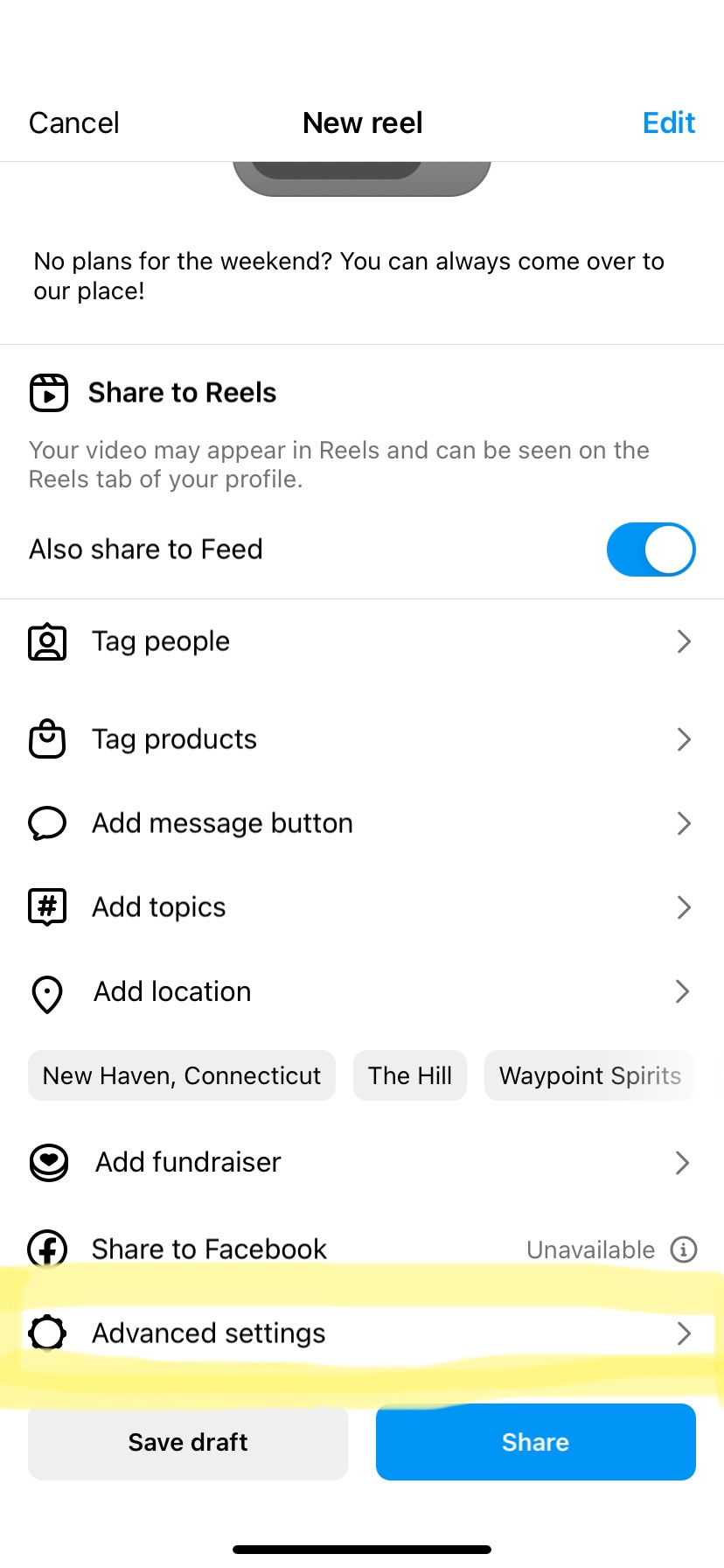
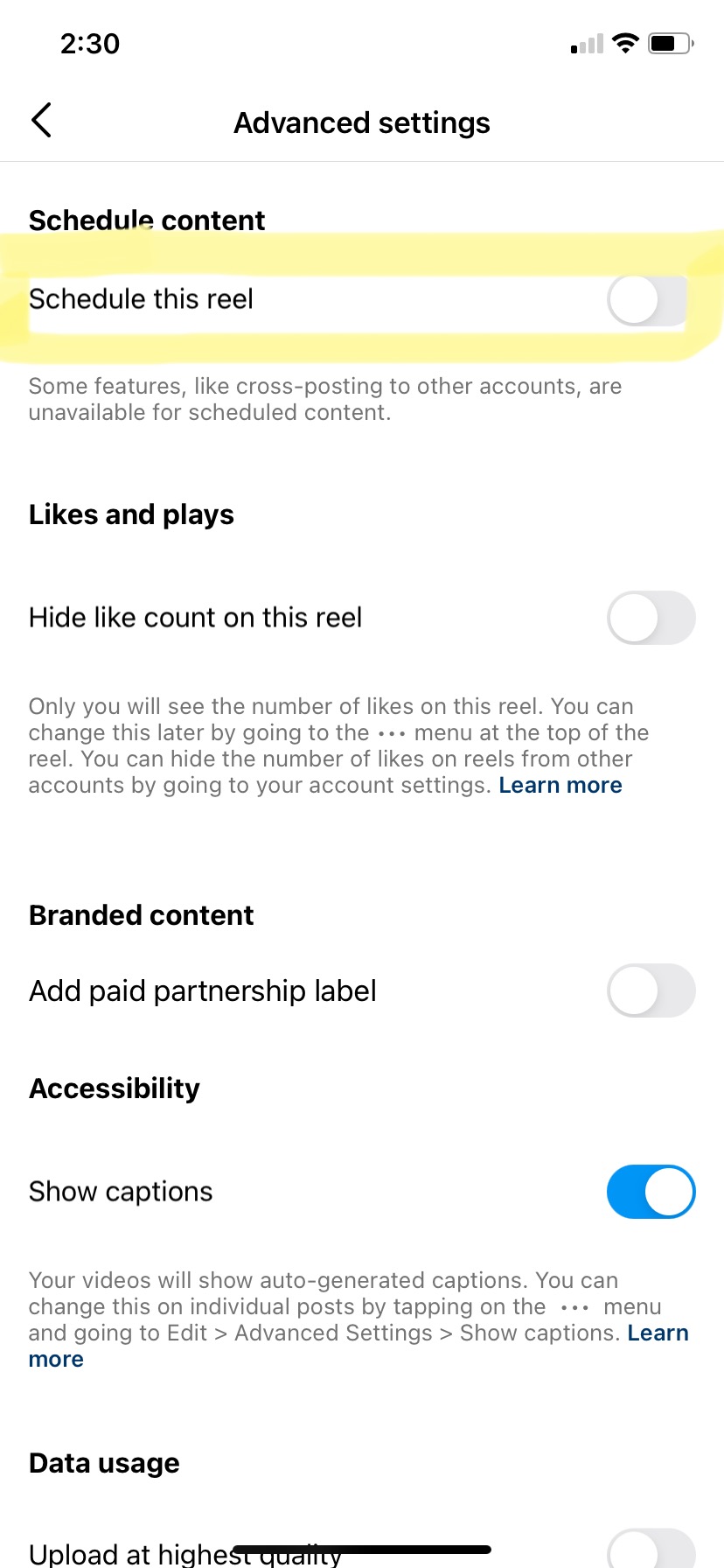
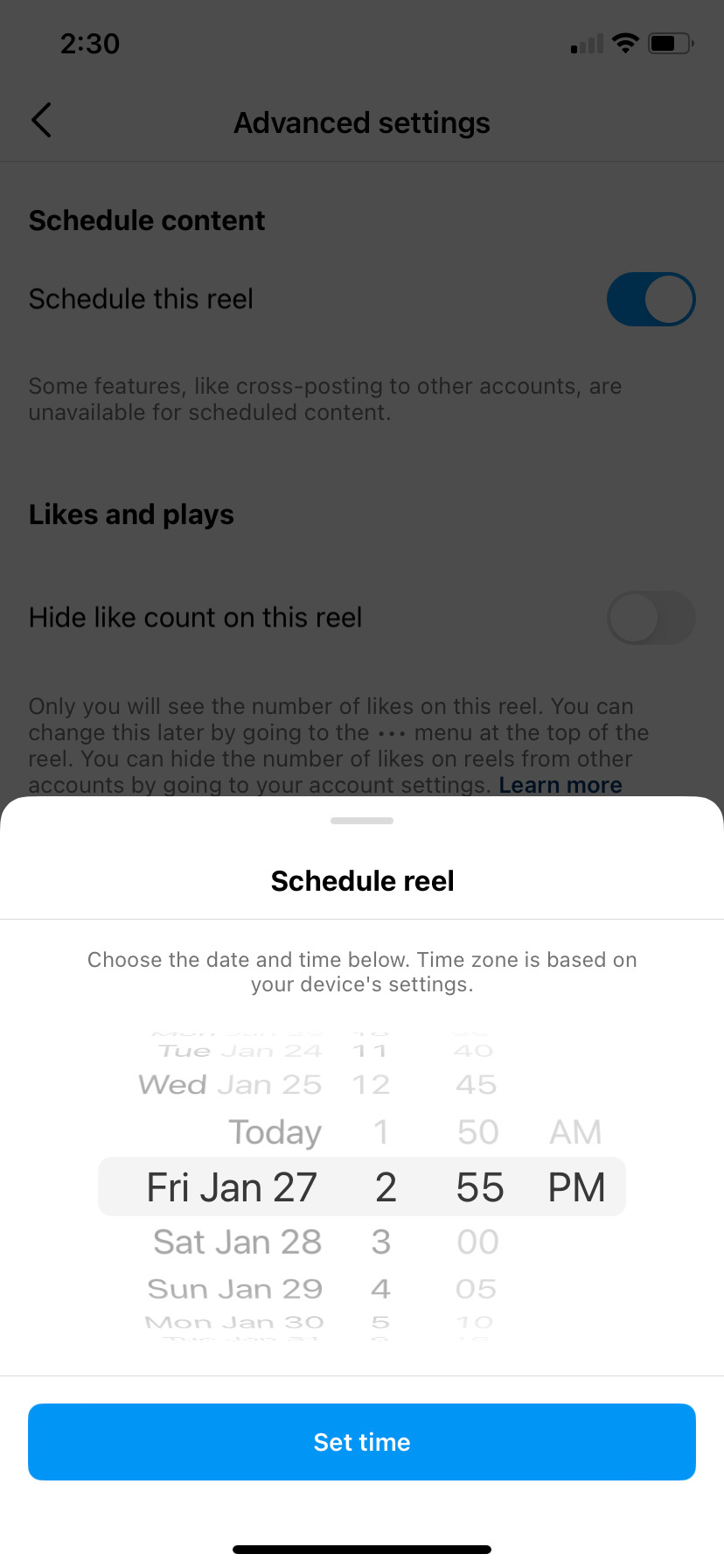
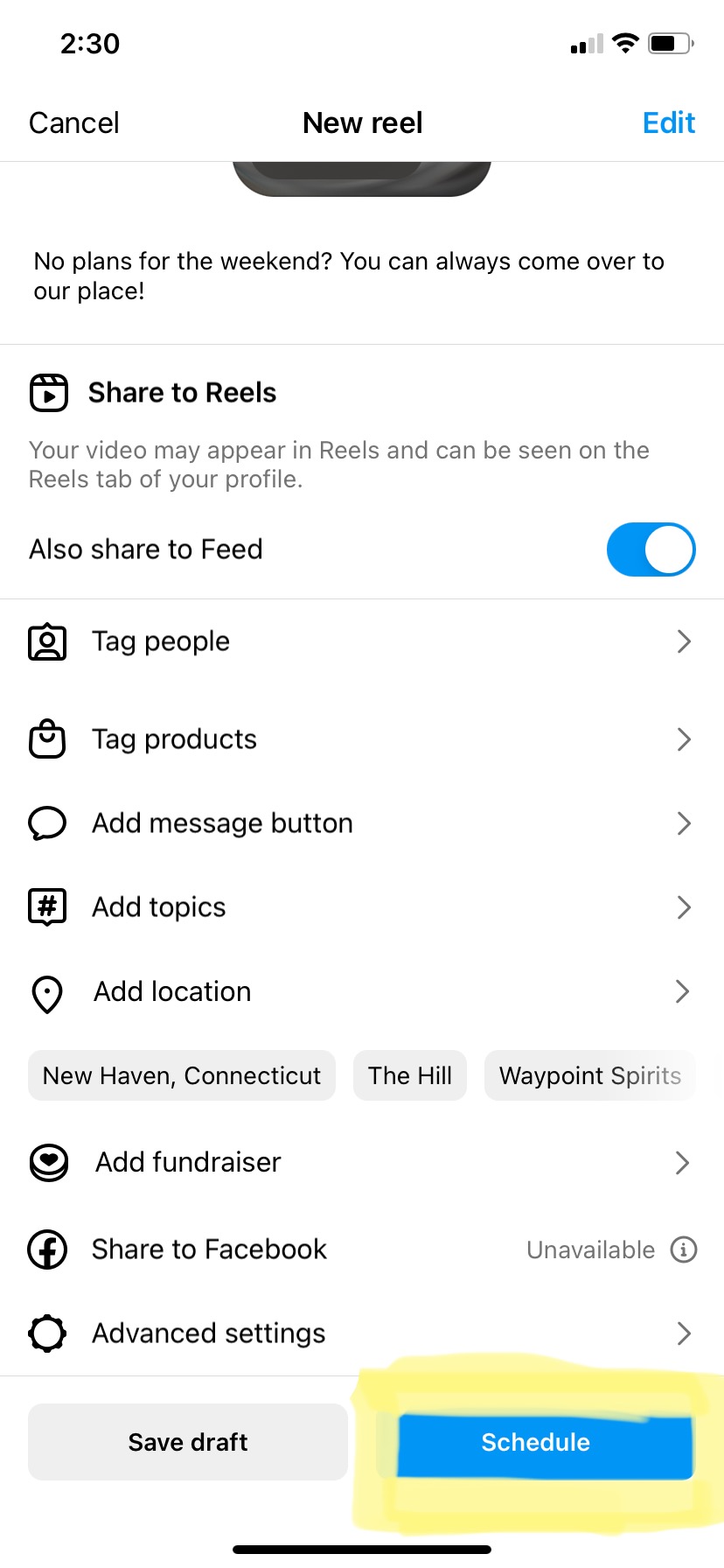
- Go to your Instagram profile.
- Tap the
 in the top right and then tap Scheduled content.
in the top right and then tap Scheduled content. - Tap
 next to the post or Reel you’d like to edit.
next to the post or Reel you’d like to edit. - Tap Reschedule, Share now, or Delete.
- Open the Instagram app, tap
 and tap Post or Reel.
and tap Post or Reel. - Tap Scheduled to view your scheduled content.
- Tap on the post or Reel you’d like to edit.
- Tap Reschedule, Share now, or Delete.
Utilizing this new feature will be extremely helpful for managing Reel postings effectively for your business. If you need some assistance with creating or managing your social content the team at 3PRIME is ready to discuss how to grow your social presence. Contact us today!
