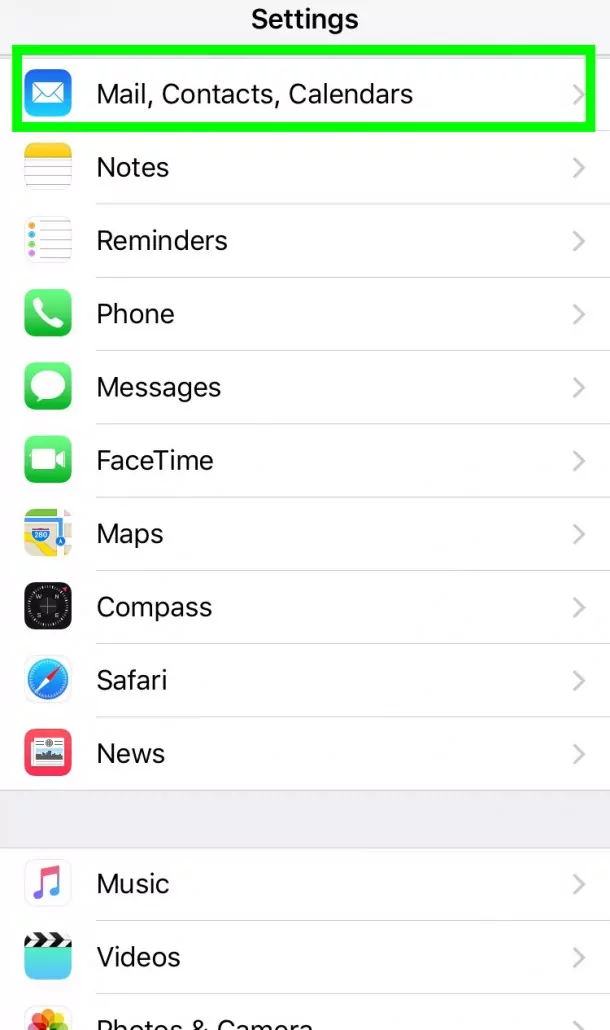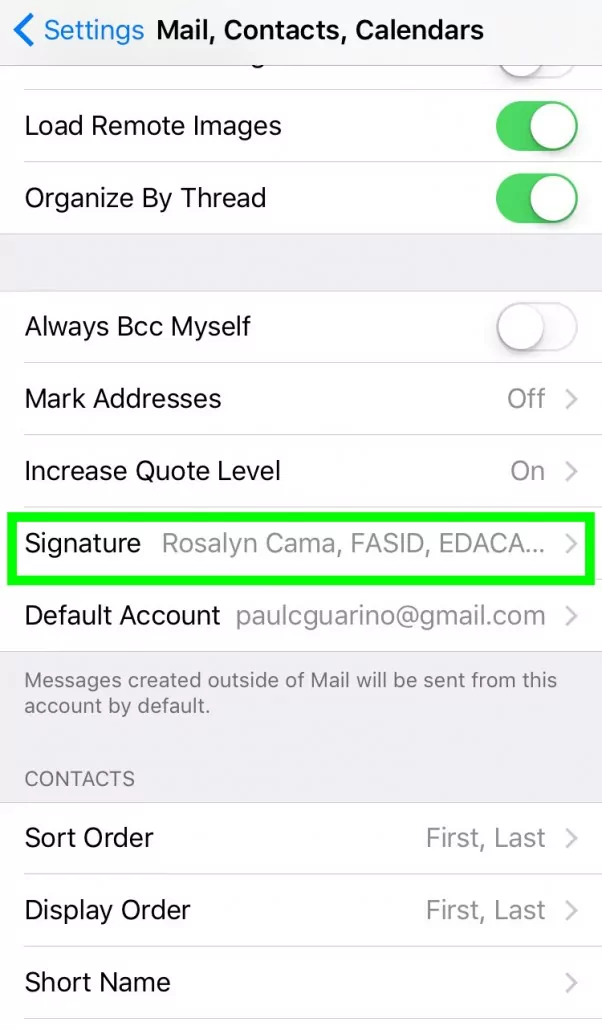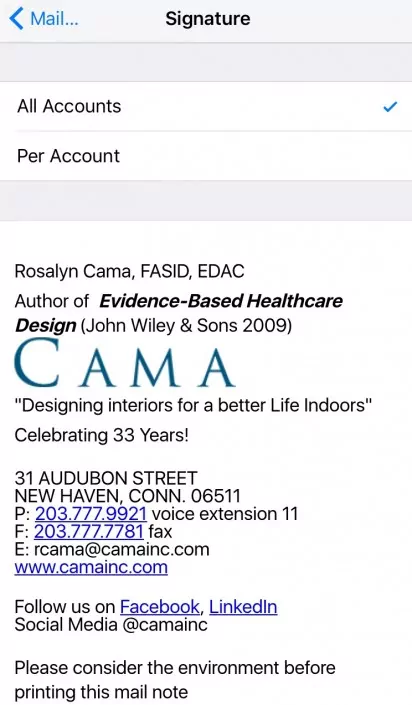iPhone / iPad
Adding branded signature on iPhone/iPad
- Go to your signature URL for example https://www.3-prime.com/_sig/cama/rosalyn.html
- Highlight the text and copy the text
- Go to Settings>Mail,Contacts,Calendars>Under Mail Click Signature
- Select all accounts or per account
- Paste the text in the box